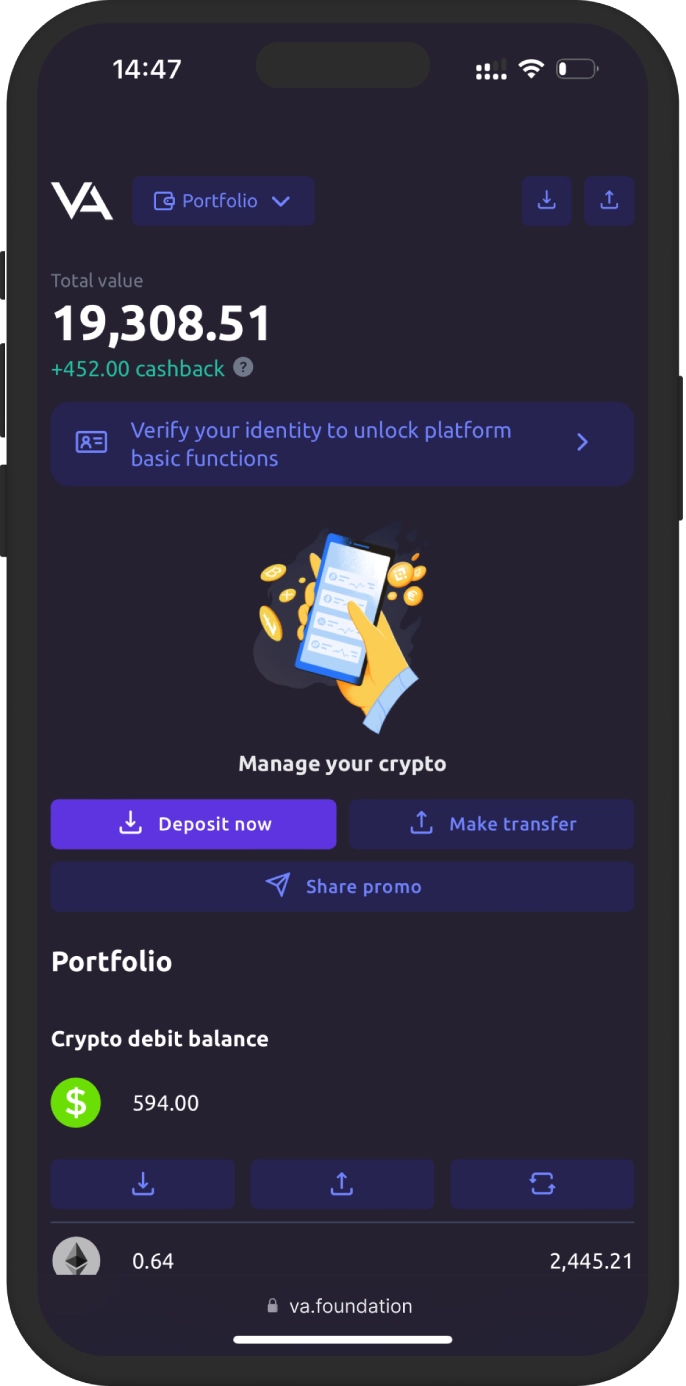Home / Verification
Customer secure verification
User verification at various levels is necessary to ensure transaction security as well as compliance with regulatory requirements.
Verification levels
Verification levels
Level 1: Email Verification
Available features:
- Authorization on the platform.
- Profile data editing.
- Investment features.
- Cashback vouchers activating.
- Authorization on the platform.
- Profile data editing.
- Investment features.
- Cashback vouchers activating.
Level 2: Verified identity
Available features:
- All features of verification level 1.
- Conclusion of an investment agreement.
- Loyalty program.
Note: Use only your personal documents to undergo verification.
- All features of verification level 1.
- Conclusion of an investment agreement.
- Loyalty program.
Note: Use only your personal documents to undergo verification.
Level 3: Verified tax document
Available features:
- All features of verification level 2.
- Cryptocurrency lending (loans).
Note: Use only your personal documents to undergo verification.
- All features of verification level 2.
- Cryptocurrency lending (loans).
Note: Use only your personal documents to undergo verification.
How it works
Level 1
Confirmation of email address
Automatic check:
- Sending a confirmation link to the specified email.
- Confirm your email by following the link.
Note: Changing your email after this will require you to go through verification again.
- Sending a confirmation link to the specified email.
- Confirm your email by following the link.
Note: Changing your email after this will require you to go through verification again.
Level 2
Confirmation of identity document
Automatic check:
- Fill up your name in profile.
- Upload a photo of your ID (name editing will be temporarily unavailable).
Manual moderation:
- The security service will check the submitted document.
Note: Changing your name after this will require you to go through verification again.
- Fill up your name in profile.
- Upload a photo of your ID (name editing will be temporarily unavailable).
Manual moderation:
- The security service will check the submitted document.
Note: Changing your name after this will require you to go through verification again.
Level 3
Tax document verification and selfie
Automatic check:
- Fill up your tax information in profile.
- Upload a photo of your tax document and a selfie photo with your ID (tax number editing will be temporarily unavailable).
Manual moderation:
- The security service will check the submitted photos.
Note: Changing your tax number after this will require you to go through verification again.
- Fill up your tax information in profile.
- Upload a photo of your tax document and a selfie photo with your ID (tax number editing will be temporarily unavailable).
Manual moderation:
- The security service will check the submitted photos.
Note: Changing your tax number after this will require you to go through verification again.